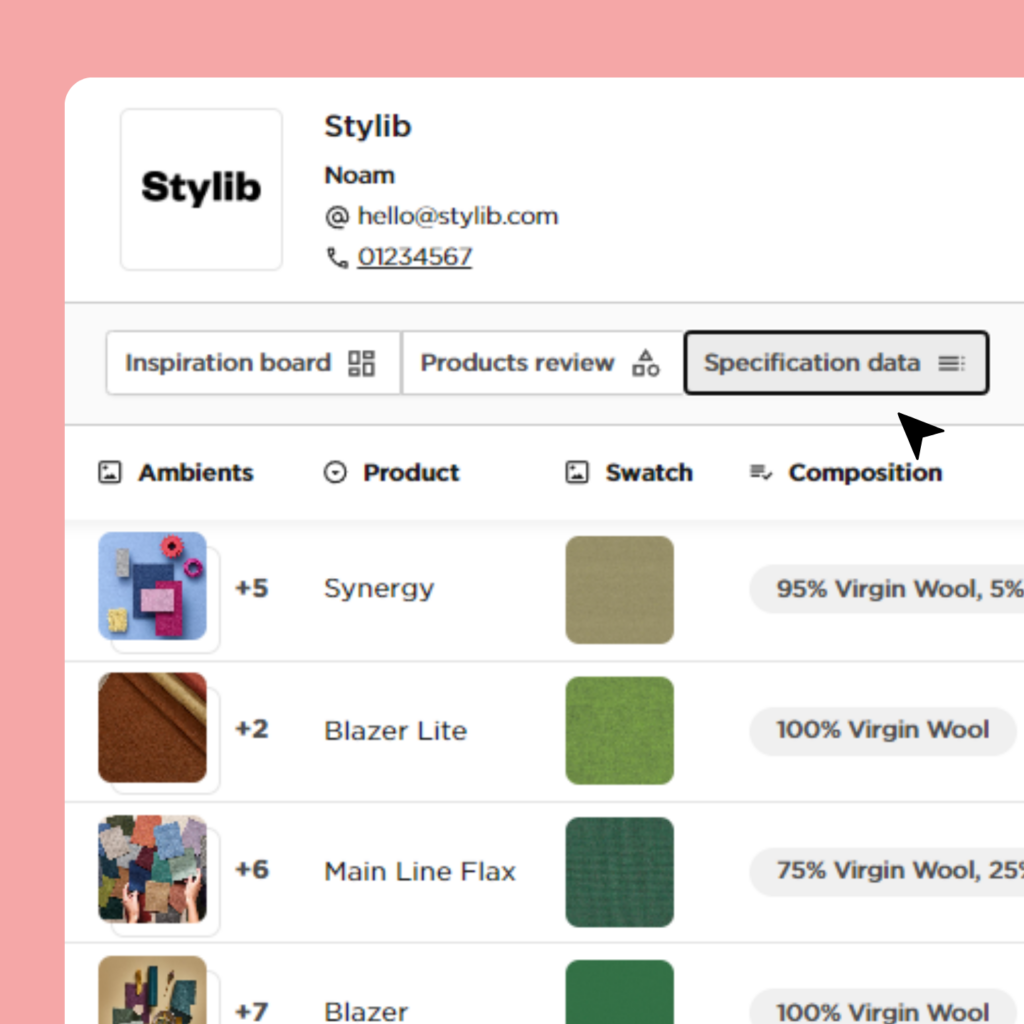Soofia Fatima
Marketing executive @Stylib
When you’re trying to communicate the value of a product, especially a complex, technical, or visually driven one, the way you present it matters just as much as the product itself.
Traditional product presentations – PDFs, static brochures, or email attachments often fail to capture attention or adapt to different client needs. That’s where client-ready product showcases come in.
What is a client-ready product showcase?
A client-ready product showcase is an interactive, web-based experience designed to present products in a clear, visual, and tailored format. Unlike a static catalogue or spec sheet, a showcase is:
Easy to browse
Visually engaging
Tailored to a specific audience
Always up to date
It’s not just a prettier version of a brochure – it’s a smarter, client-focused way to deliver product information that fits how people actually work today.
What does a client-ready product showcase do?
A strong product showcase typically serves several core functions:
1. Visualise products in context
Showcases allow suppliers to display products through high-quality images, moodboards, reference photos, or embedded videos, helping clients understand how the product looks, feels, and fits within a design vision.
This is especially important in industries like architecture and design, where visual impact is a core part of decision-making.

2. Organise product selections
Rather than sending entire catalogues or static links, showcases let you curate a selection of products for a specific client, project, or use case. Products can be grouped by application, material, finish, or any other relevant attribute.
This saves clients time and focuses their attention on what matters most.

3. Keep information up to date
Showcases can pull live data from a central source, so the information presented – dimensions, certifications, availability – is always accurate. No more re-sending updated PDFs every time something changes.
4. Enable interaction and tracking
Unlike printed materials or email attachments, a showcase can be interactive. Users can click to expand details, download data, or share links. Better still, suppliers can often see what was opened, shared, or downloaded, giving insight into client interest and behaviour.

5. Make it personal
A showcase can include a personalised message, client logo, or sender contact info, making it feel like a tailored, premium experience, not a generic sales email.
Why it matters
For suppliers of architectural materials – where decisions are visual, specifications matter, and clients expect speed and clarity – a well-executed product showcase can mean the difference between getting specified and getting overlooked.
It’s not just a marketing tool. It’s a sales asset, a communication channel, and a reflection of your brand.
Pitch beautifully
If you’re looking for a way to present your products in a more modern, interactive, and client-friendly way, we built Stylib Showcase for exactly this.
It’s a digital presentation tool tailored for suppliers of architectural materials – letting you curate selections, personalise the experience, and share beautiful, dynamic product presentations in seconds.
Stylib Showcase lets you present your products in a format that’s built to impress with large images and clean layouts that highlight materiality, finishes, and context. Whether you’re sharing a single item or a full selection, the presentation is sharp, modern, and always aligned with your brand.

Instead of static PDFs or versioned attachments, Showcase presentations stay connected to your central product data. When you update a product, the changes automatically reflect in every shared presentation, meaning what your client sees is always accurate, current, and ready to specify.

With Showcase, you can create tailored product selections in just a few clicks, filtered by material, project type, or client need. Add a personal message, attach your logo, and share a unique link that’s easy to open, easy to share, and built to drive real engagement.